In today's world of changing customer needs, a fresh way of serving customers has come to the forefront: omnichannel contact centers. These smart systems bring together different ways to communicate, making things smooth and consistent for customers. Let's explore how these special contact centers can make a big difference, and also see why the Zoom Contact Center stands out.
In this blog, we will:
- Explore the Omnichannel Contact Center Concept
- Introduce Zoom Contact Center
- Highlight key benefits and features that set Zoom Contact Center apart
________________________________________________
Explore the Omnichannel Contact Center Concept
The Omnichannel Contact Center represents a dynamic approach to customer service that unifies multiple communication channels into a seamless and cohesive experience. It enables customers to connect through their preferred channels while maintaining a consistent interaction flow. By embracing this concept, businesses can optimize customer interactions, enhance satisfaction, and improve overall operational efficiency.
Introducing Zoom Contact Center
Zoom Contact Center is a video-first omnichannel contact center-as-a-service (CCaaS) that uniquely combines unified communication with customer experience, empowering businesses to engage with their customers the way they want and as naturally and efficiently as they do with colleagues on the easy-to-use Zoom platform.
Zoom Contact Center Product Benefits:
- Scalable: scalable customer communications
- Simple: simple agent and supervisor experiences
- Innovative: easily integrate into existing experiences
- Flexible: built for flexibility and business alignment
Scalable: Zoom Contact Center is built in the cloud and is a next-generation platform that allows simplicity and scale across customer experience and unified communications.
Simple: Zoom Contact Center brings unified communications, including Chat, Phone, Meetings, and Contact Center, as a service together in a single application, all managed from a single admin portal.Innovative: Zoom Contact Center is the first to bring video to the omnichannel experience in a single architecture.
By offering multiple communication channels (omnichannel) to meet customers where they are on one platform, agents have visibility to the information collected in another channel, allowing customers and agents to move seamlessly across channels.
Contact center solutions that include video are generally attached or add-on services, creating friction for customers, agents, supervisors, and administrators.
Flexible: Zoom Contact Center allows you to embed your communication method of choice for your customers on any website or application.
Some of the key features and capabilities:- Intelligent Routing
- Multi-Level IVR
- Video Routing & Queueing
- Single Application (UC & CC)
- Live & Historical Reporting
Intelligent Routing
Skills can be geography-based, language-based, or knowledge-based to get the customer to the right agent the first time. For example, Zoom might give customers options to select the product they’re calling about and be routed to a specialist in the support center. 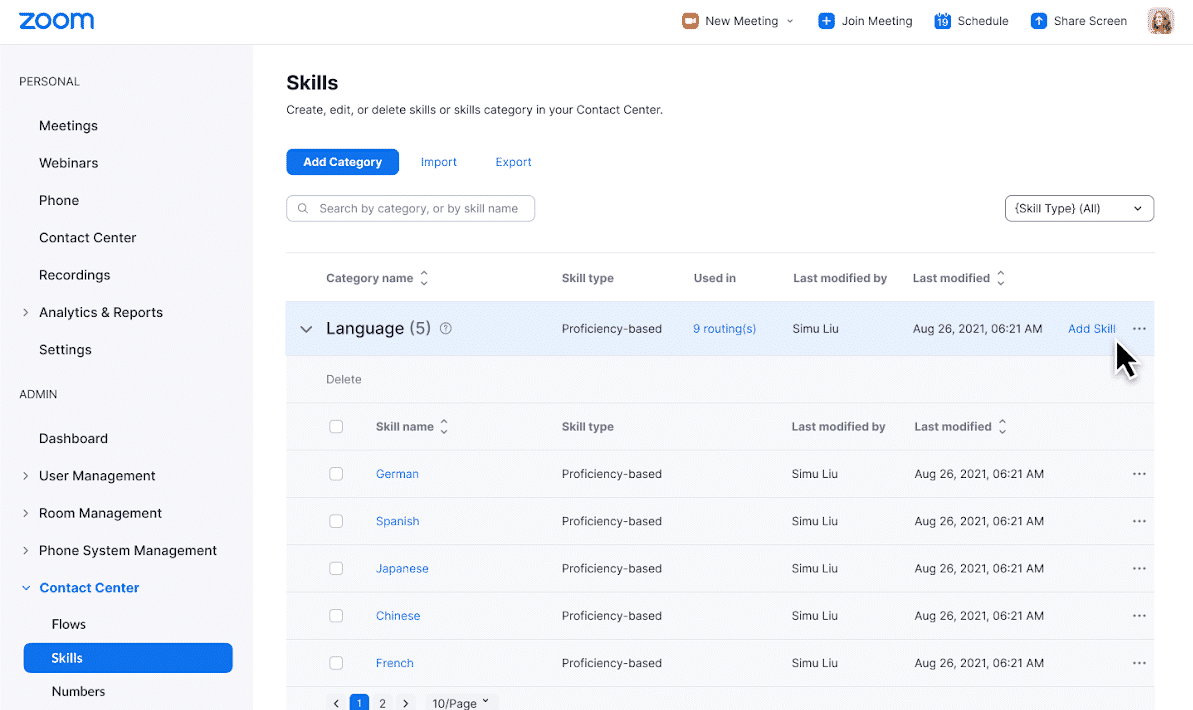
Multi-Level Interactive Voice Response (IVR) & Flow Designer
Build multiple potential destinations with multi-level IVR. This allows an administrator to create multiple branches for an Interactive Voice Response system using a simple drag & drop Flow Designer for routing.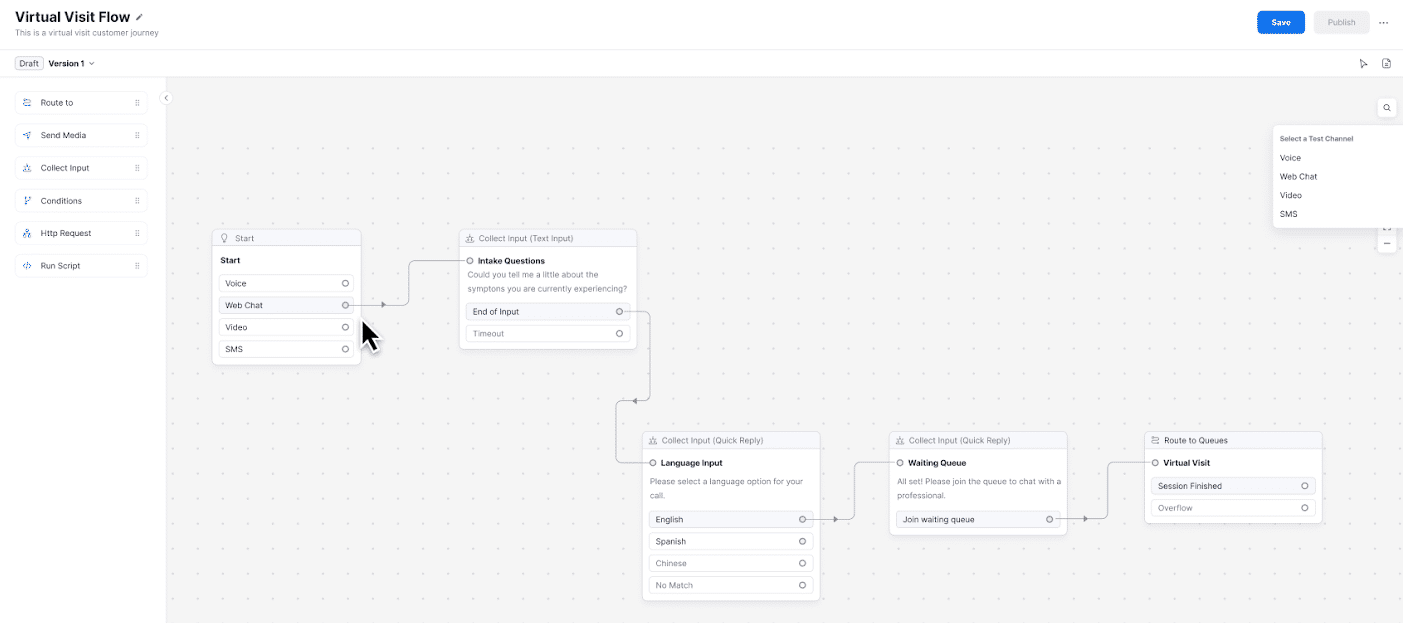
Video Routing & Queueing
This feature allows us to have a scheduled or ad-hoc video call route based on a skill or proficiency level and sit in a queue (on hold) with an enhanced experience with a video waiting room until that skill agent is available.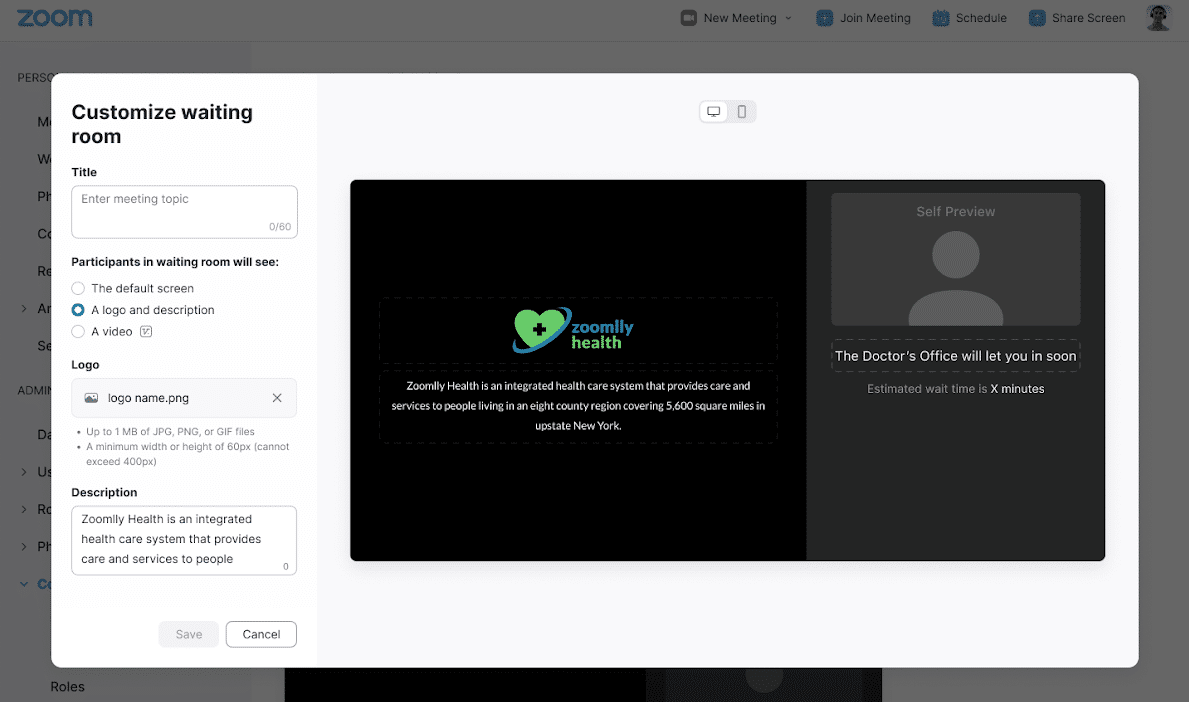
One experience for UC and contact center
Zoom Contact Center brings the best of Unified Communications and Contact Center together in one single pane of glass.
For agents and supervisors, their call handling experience is part of the same Zoom client that customers already use. This simplifies the agent experience, empowering agents to be more productive while enabling collaboration with colleagues.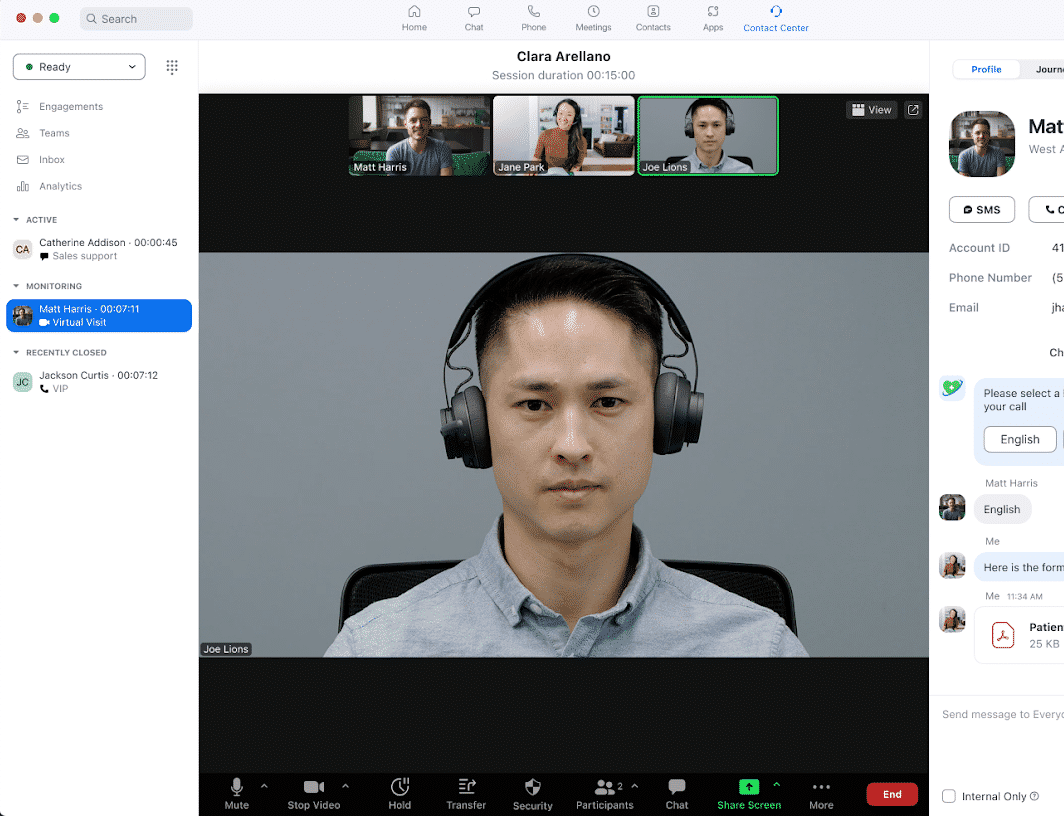
Real-Time Analytics & Historical Reporting
Account owners and admins can customize the analytics wallboard to filter specific tiles to only display data for a selected queue.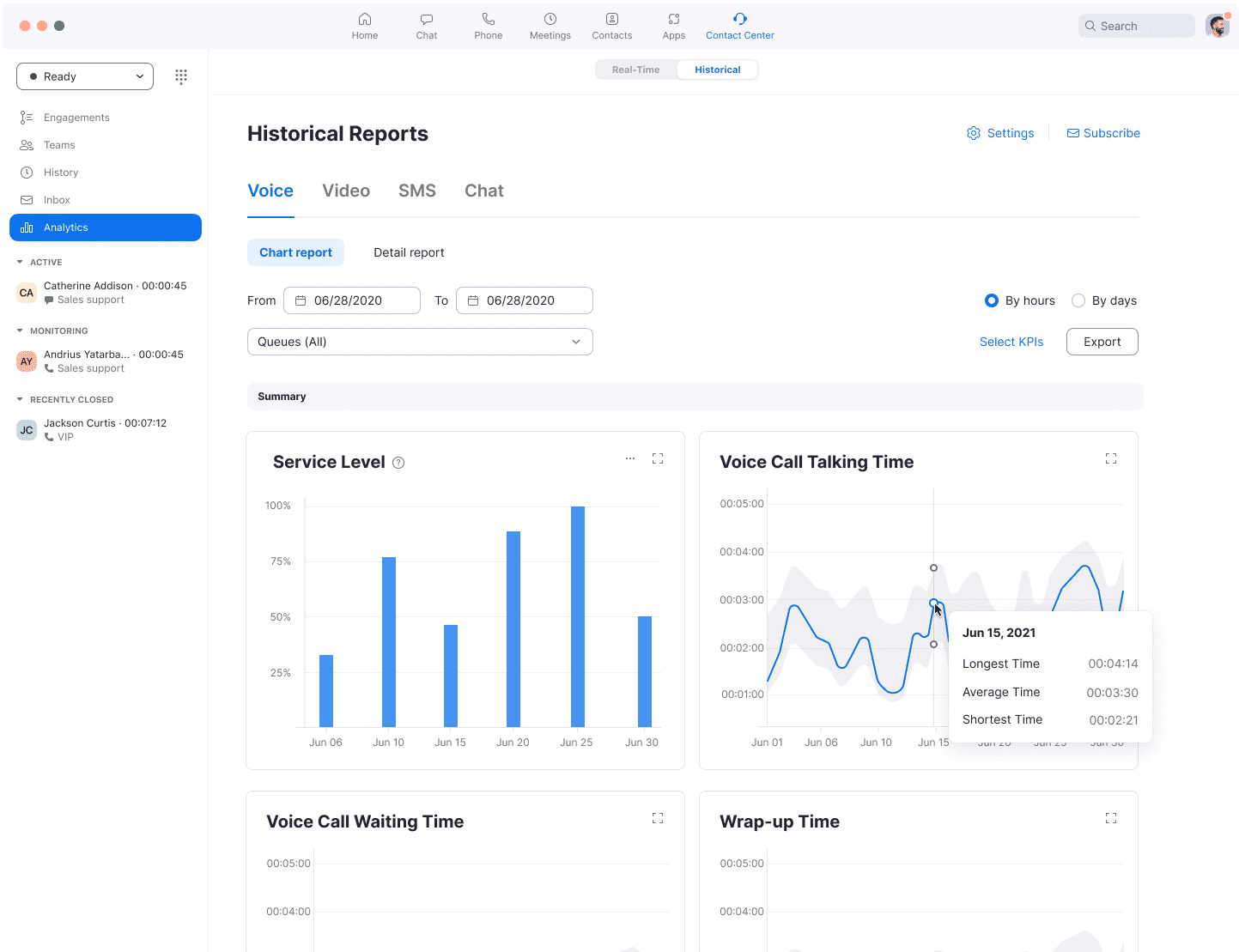
Unlock the future of customer engagement. Get started with Zoom Contact Center now.


